
The splasher plugin can be used to compose a splash screen. It can complement an existing splash or create one from scratch.
General instructions on how to use the Install Plugin can be found on the usage page.
Example:
<plugin>
<groupId>org.bitstrings.maven.plugins</groupId>
<artifactId>splasher-maven-plugin</artifactId>
<version>1.1.0</version>
<executions>
<execution>
<id>splash</id>
<phase>generate-resources</phase>
<goals>
<goal>compose</goal>
</goals>
<configuration>
<resources>
<loadImage>
<imageFile>src/main/splasher/crosshair.png</imageFile>
<name>crosshair</name>
</loadImage>
<loadFont>
<fontFile>src/main/splasher/FreeMono.ttf</fontFile>
<name>font1</name>
</loadFont>
</resources>
<outputImageFile>image.png</outputImageFile>
<canvas>
<size>640x480</size>
<backgroundColor>WHITE</backgroundColor>
<draw>
<drawImage>
<imageName>crosshair</imageName>
<position>center,center</position>
</drawImage>
<drawText>
<text>--> Center <--</text>
<textColor>#000000</textColor>
<fontAntialias>HRGB</fontAntialias>
<fontName>font1</fontName>
<fontSize>48</fontSize>
<position>center,center</position>
</drawText>
<drawText>
<text>:Top Left:</text>
<textColor>#000000</textColor>
<fontName>FreeMono</fontName>
<fontSize>48</fontSize>
<position>left,top</position>
</drawText>
<drawText>
<text>:Bottom Right:</text>
<textColor>#000077</textColor>
<fontName>Serif</fontName>
<fontStyle>italic,bold</fontStyle>
<fontSize>32</fontSize>
<position>right,bottom</position>
</drawText>
</draw>
</canvas>
</configuration>
</execution>
</executions>
</plugin>Result:
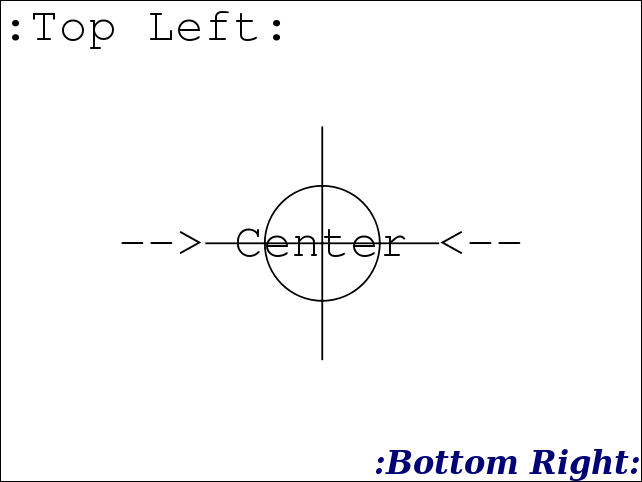
For usage, click here.